Platform
Call Center
Get Started
Wanna subscribe to our blog?
Get updates once a month.
Platform
Call Center
Solutions
Get Started
Wanna subscribe to our blog?
We'll send you updates once a month.
Wanna subscribe to our blog?
Get updates once a month.
Wanna subscribe to our blog?
We'll send you updates once a month.
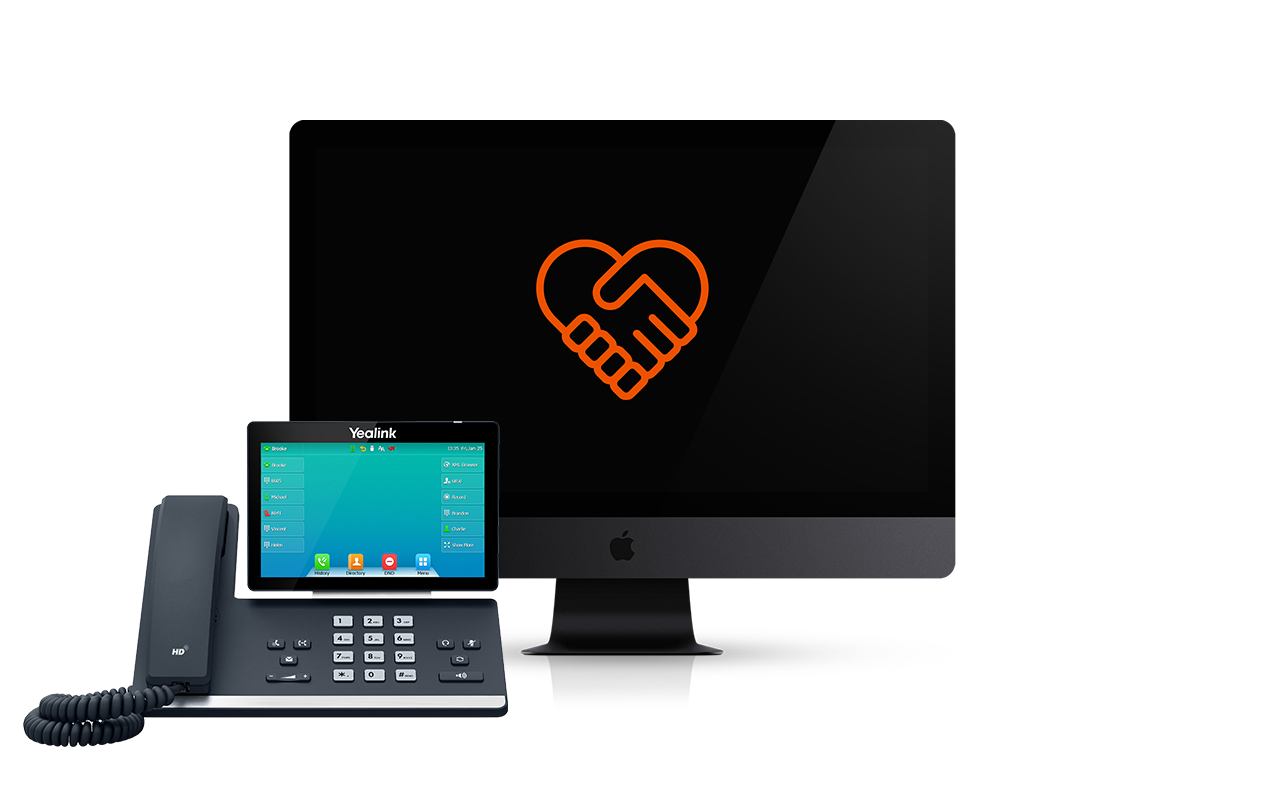
For some unknown reason, throughout the history of phone systems, this hasn't been the case - until now.
Voicemail and greetings, music on hold, button (extension) programming, call ques - these are all simple features that when used properly can make a huge difference in your office's ability to communicate.
This is why we wanted to give you the power to manage them - all through the My Votacall portal. 💪⚡
From a simple, easy to understand menu, each end user (A.K.A. anyone with a desk phone) can now change their voicemail settings, greetings and any music on hold with the click of a button.
Users can record a greeting, use text-to-speech or upload a file and save multiple options to switch between depending on the situation.
Running a promotion? Let customers know easy. Closed for a snow storm? You got it. Leaving work early to go see the new Top Gun? Questionable decision-making, but you can let them know!
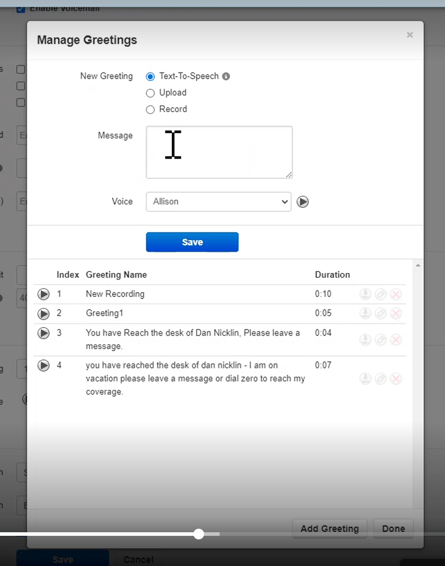 You can even program your phone to send your missed calls to another extension (say, if you're on vacation and the situation calls for immediate action) and have the audio sent to your email with a transcription for you to view when you have time.
You can even program your phone to send your missed calls to another extension (say, if you're on vacation and the situation calls for immediate action) and have the audio sent to your email with a transcription for you to view when you have time.
We all know how the wife feels when you're taking work calls on vacation (if you don't know, trust me - it's not worth it), so use this to your advantage.
This brings us to another simple, but commonly overcomplicated feature.
Ever heard of speed-dial? I know you have.
To me, it's one of the greatest inventions of all time. Whether it's my support team, sales manager, teammate or the go-to lunch take out spot, having the number ready and displayed on my phone is a game-changer.
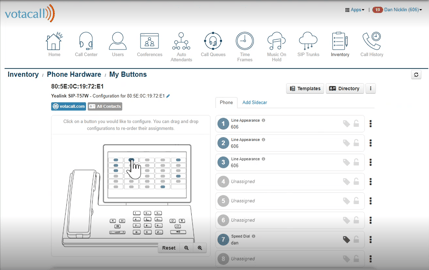 From the My Votacall portal, these buttons can be edited, rearranged and programmed to exactly how I want them to keep me from working any harder than I need to.
From the My Votacall portal, these buttons can be edited, rearranged and programmed to exactly how I want them to keep me from working any harder than I need to.
The same can be done for any auto-attendant customization you need, too. Simply record, upload or type whatever message(s) you need and order them how you'd like - easy peasy. 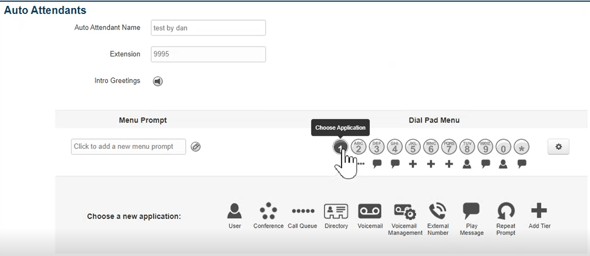
Last but not least, you can even customize your call ques.
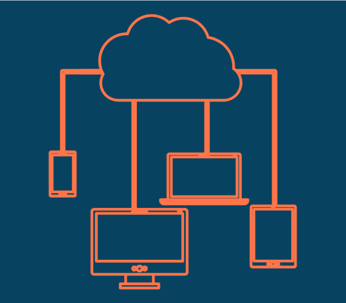
This feature may be less familiar to many new users of a VoIP phone system, however it can make a huge difference in making sure the job gets done right and efficiently.
The best way to explain a call que is go through an example: Let's say Jimmy has a big deal supposedly coming in by the end of the day today, but has a flight to catch in the afternoon.
The deal doesn't come in by the time Jimmy has to go into airplane mode, but he was prepared. Jimmy programmed his call que from his laptop before the flight so that if the call came in, it would go directly to his sales manager. If his manager didn't answer, all 30 phones in his office ring until someone answers and closes that deal.
Now, although a bit dramatic, this is doable with My Votacall's call quing abilities (and probably landed Jimmy a first-class seat and free WiFi on his next flight). 🤑
Believe it or not, these are the simplest - but some of the most used - features in the new My Votacall platform.
As always, for a deeper, more in-depth look at how these features work, you can book a free demo or check out our Votacall ONE training videos.
These Stories on Customer Experience
No Comments Yet
Let us know what you think