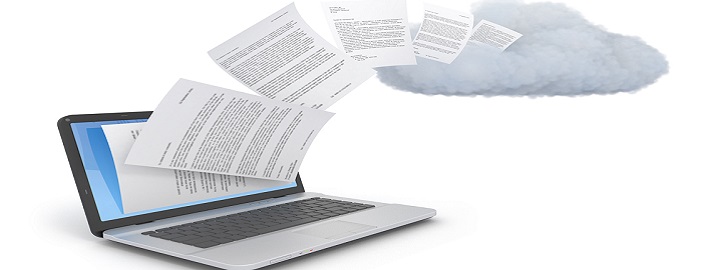
Every business owner knows that backing up your company data is a priority. Financial records, tax returns, payroll – losing any one of these things could be detrimental to a company and cost time and money. You may be forgetting some important items in your backup process.
Common Items That You May Forget to Backup
- Customer Contacts. Most companies have a great system for logging their customer information and most even keep track of customer interactions. Where you have this data saved will determine if it is being backed up. Many times companies overlook backing up this data, even though customer information is imperative to doing business! Make sure you take the time to ensure this data is regularly saved and stored in a way that you could access it if your network goes down or you face some natural disaster.
- While photos may seem like an obvious thing to back up, often times we forget to store our photos on the drive that is being backed up. This is a simple mistake that can really prove to be aggravating. If your company uses photographs of completed work to advertise business, or your company images are otherwise important to running your company - making sure your photos are saved is invaluable.
- One item people are almost guaranteed to forget is their internet bookmarks. On the surface you may think that this isn't really necessary – but take a look through what you have saved. We often times store web sites that we use regularly, that we can't remember or easily find. Internet browsers make it easy to back this up by allowing users to export this information into a folder which you can save.
- Templates are sometimes left behind when it comes to backing up company data. Templates can take hours to prepare and can be a real nuisance to duplicate. The worst time to realize your templates are lost, or that you haven’t saved the most up-to-date version, is when you are scrambling to recover files after a disaster. The idea of backing things up is to keep downtime at a low, so be sure to save anything that you don't really want to re-create.
- Making sure to backup your drivers is key to a fast recovery. You may not notice all of the drivers that you have accumulated over time. Once you get your PC up and running you will need to locate the drivers for each individual application if you do not take the time to back them up along the way.
By maintaining a comprehensive collection of backup data you will be able to recover from almost any technology disaster. Online backup can save you thousands of dollars in both capital and human resources expenses. Votacall is the number one cloud backup provider, and can ensure all of your business data and applications are safely backed up while ensuring business continuity and disaster recovery.
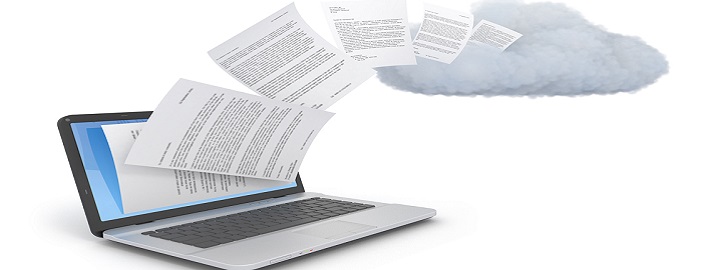
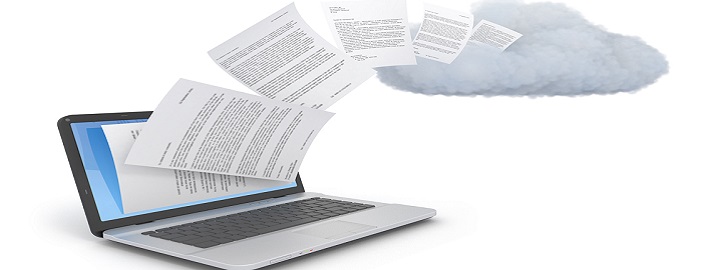
No Comments Yet
Let us know what you think